Shortcuts | Code
This is an open source Firefox extension that allows you to customize a wide variety of elements of the YouTube interface in your favor.
Installation
To get a development environment, first make sure that you have the Firefox browser installed. Then clone our GitHub repository to your local device and visit the Mozilla Firefox debugging page about:debugging#/runtime/this-firefox in the Firefox browser. Click the Load Temporary Add-on… button and select src/manifest.json. Then you will be able to simulate an environment with this extension until you exit the browser.
Features
The outline of the features of YouTube Interface Customizer is as follows:
- General: Customize color theme.
- Homepage: Hide video suggestions; Customize homepage layout.
- Navigation bar: Customize color; Redirect YouTube logo; Hide buttons and sections.
- Video player: Customize the scrubber and progress bar; Customize video player layout.
General
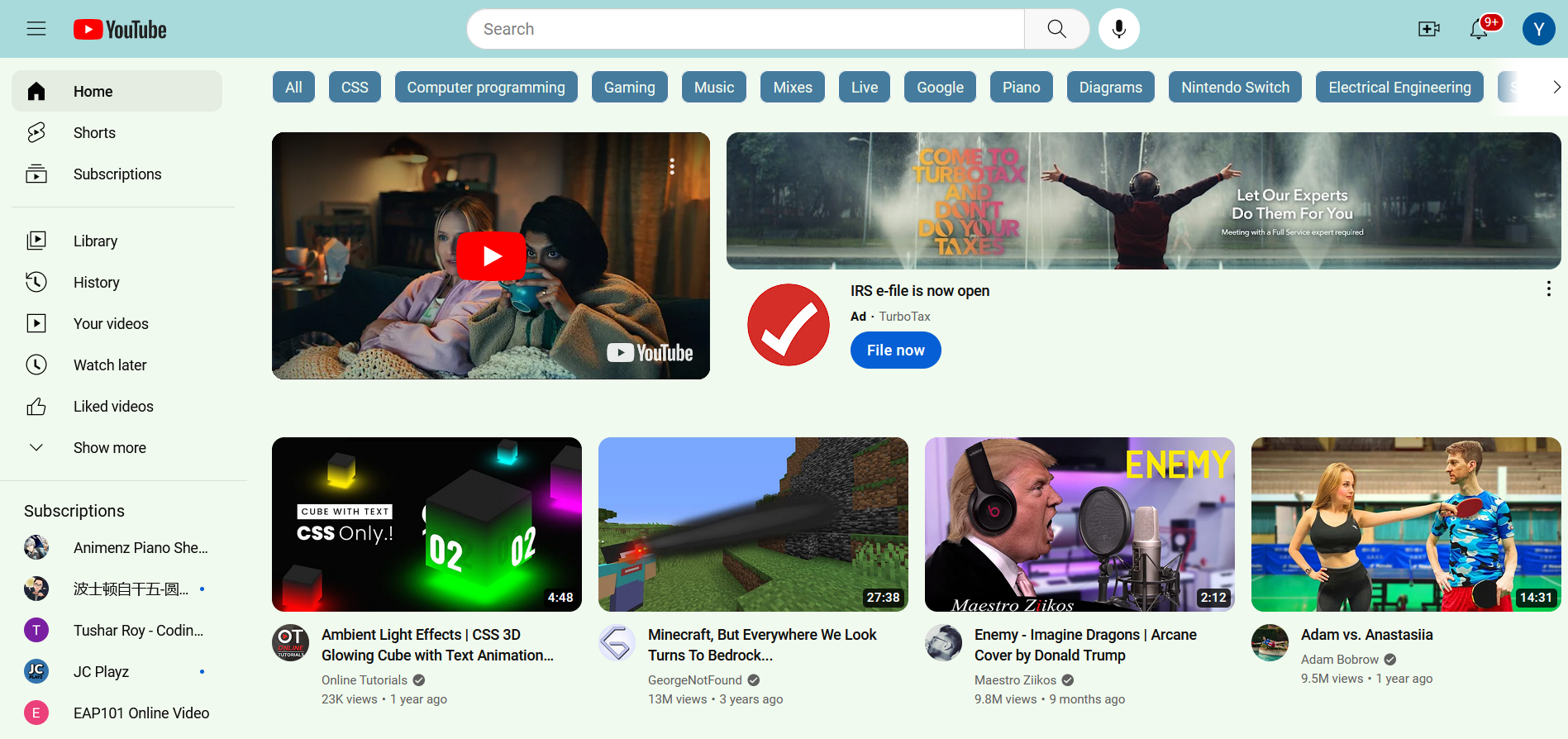
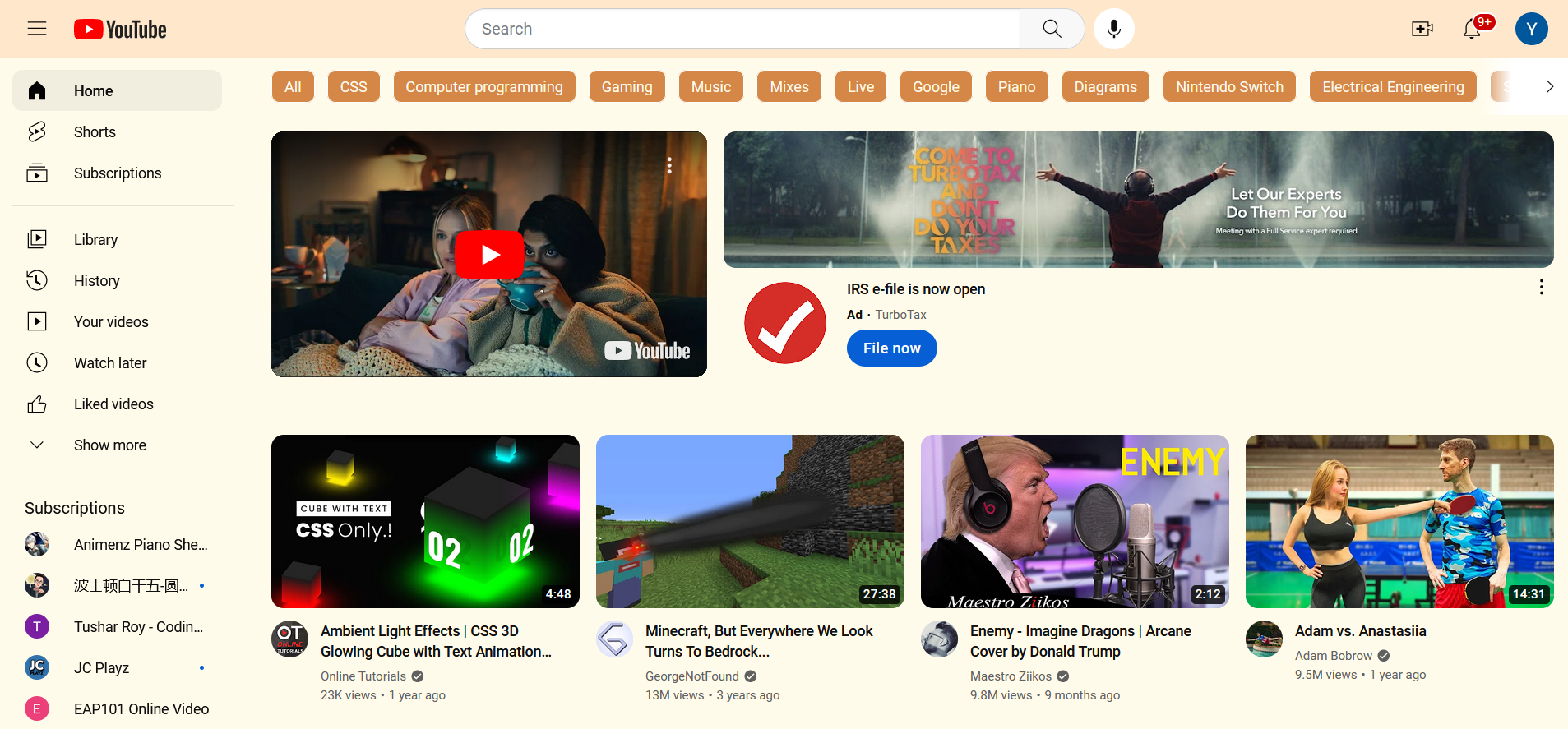
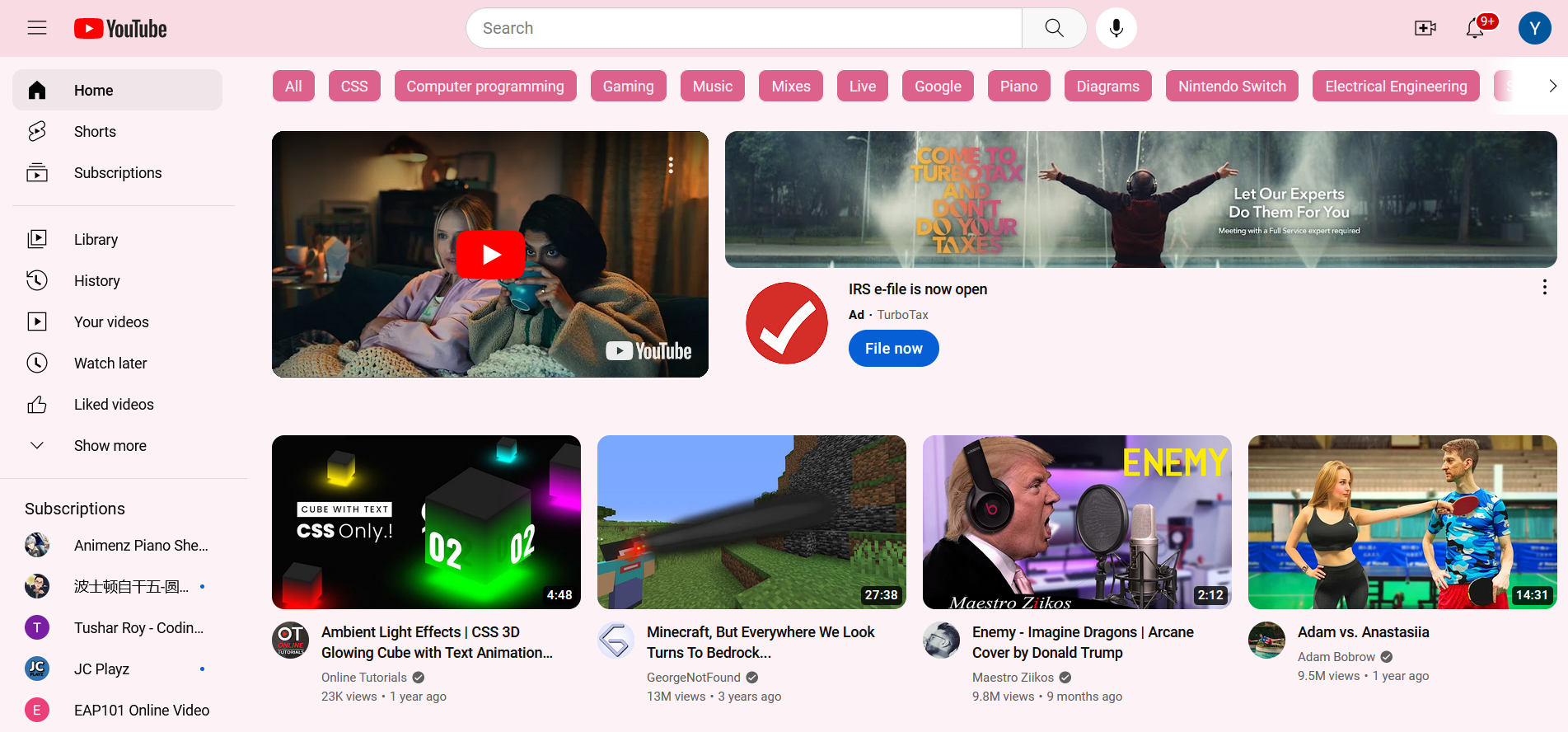
Homepage
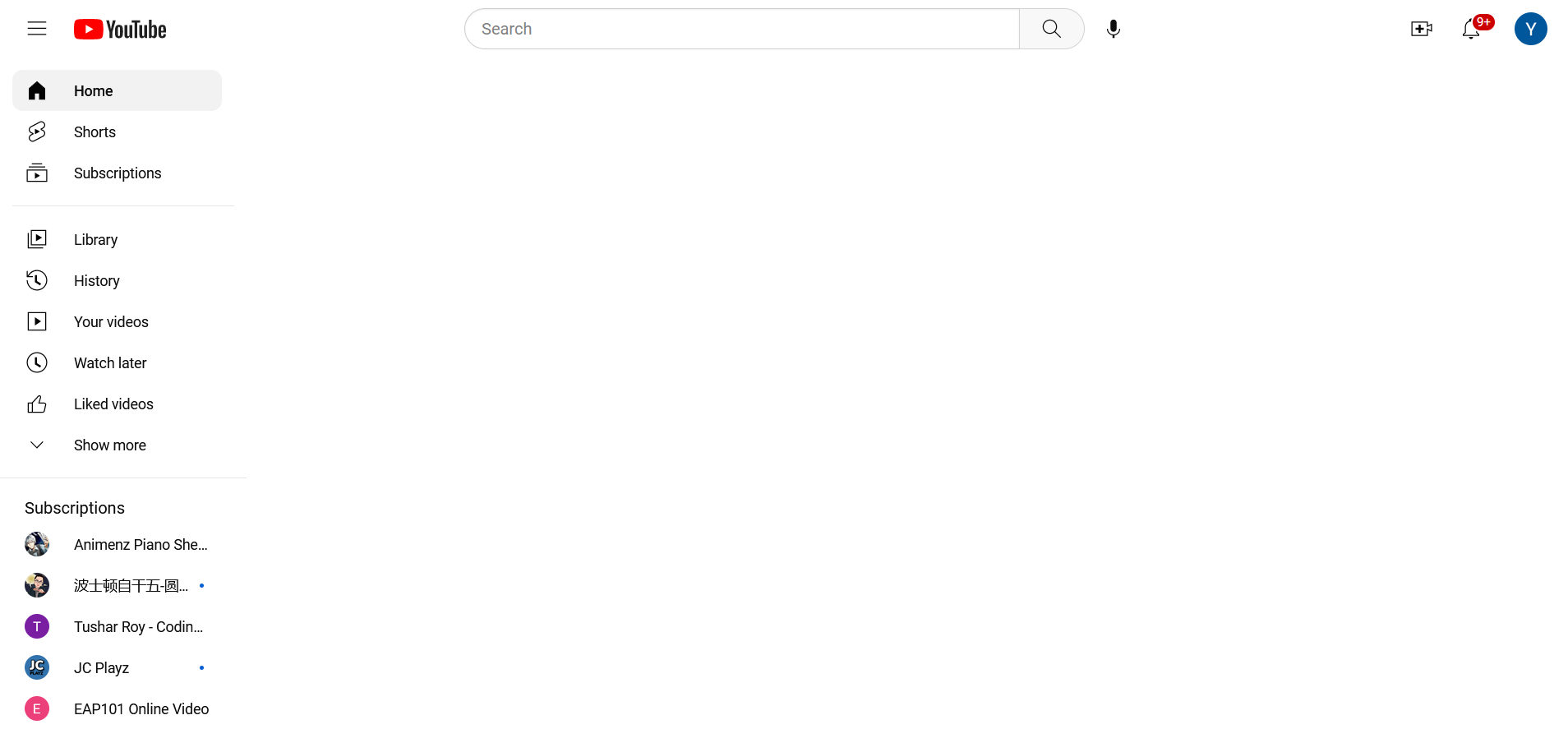
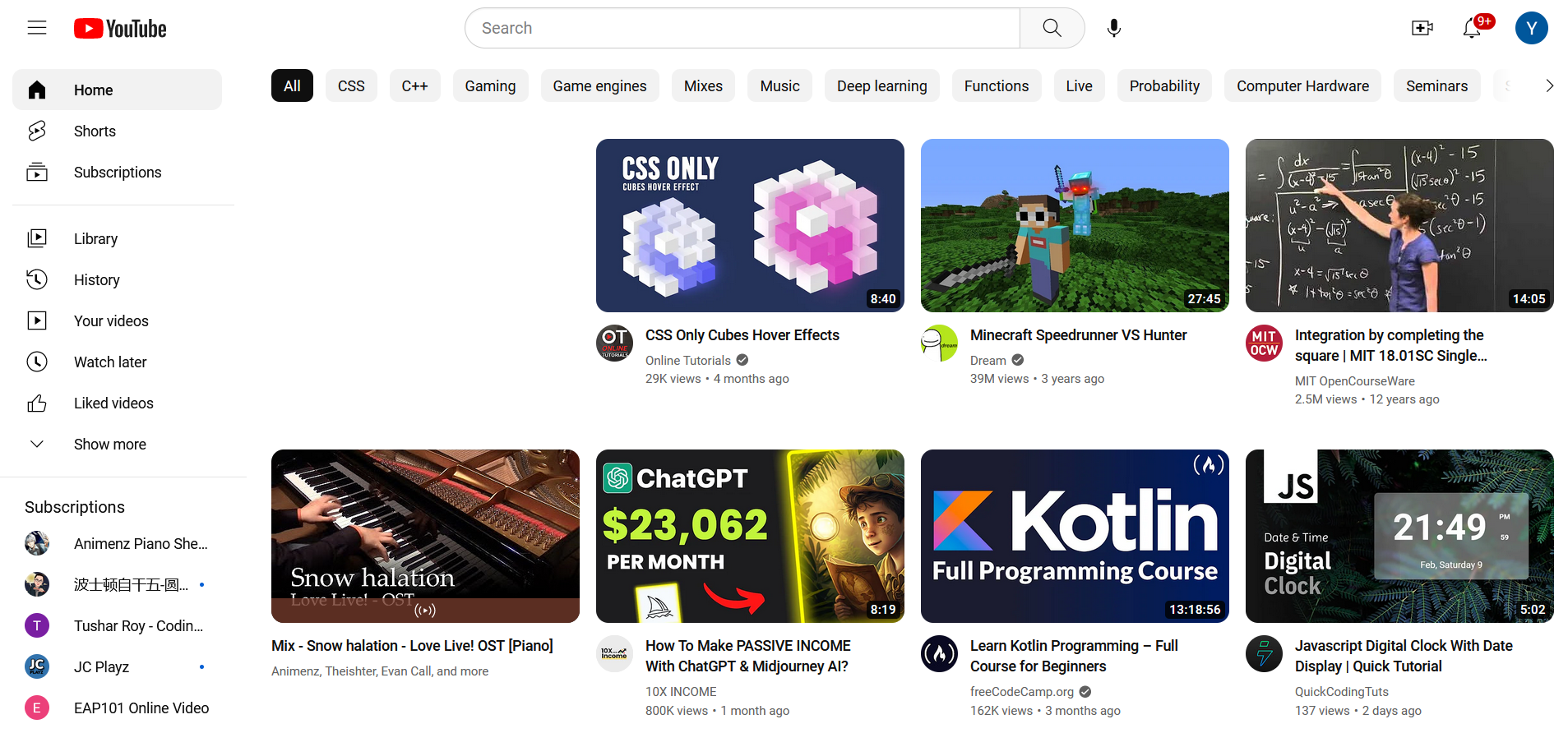
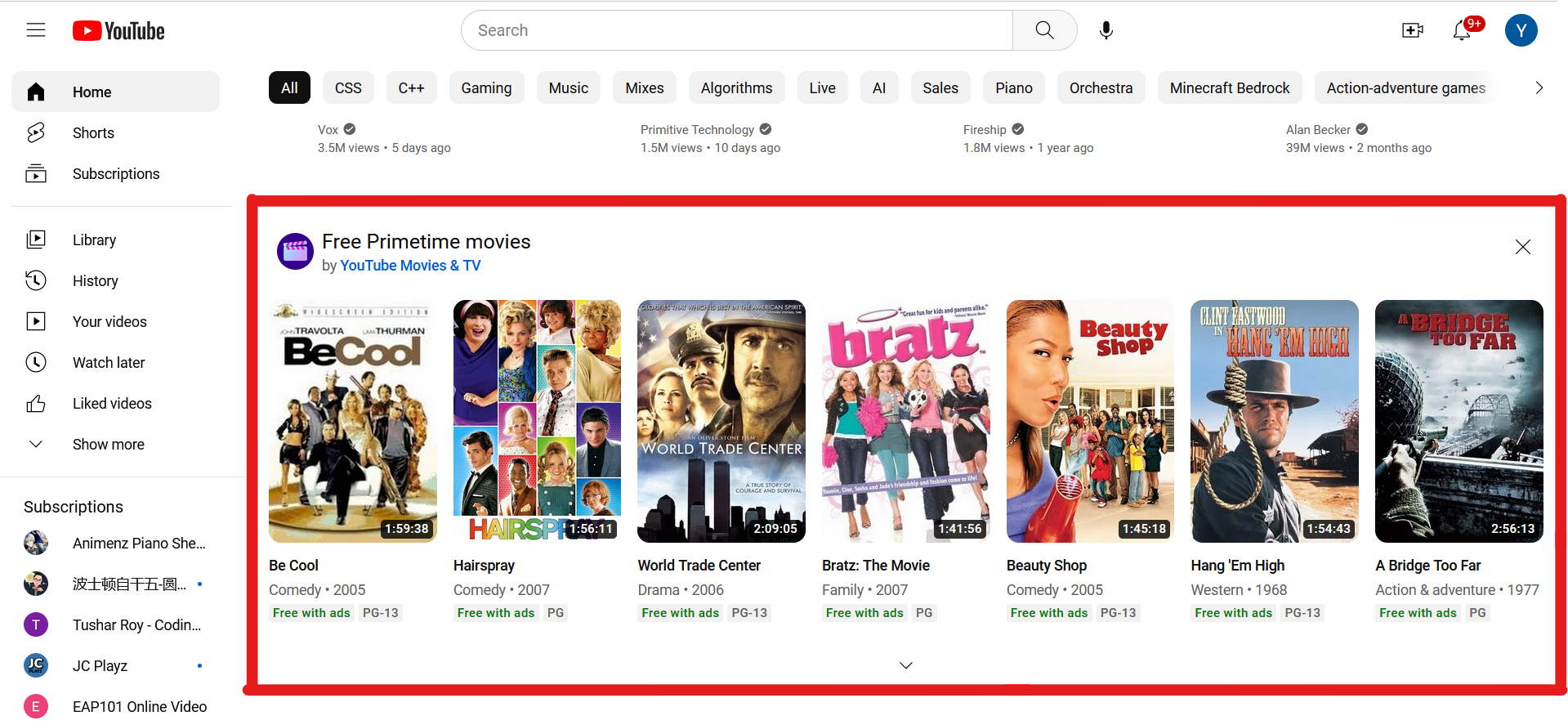
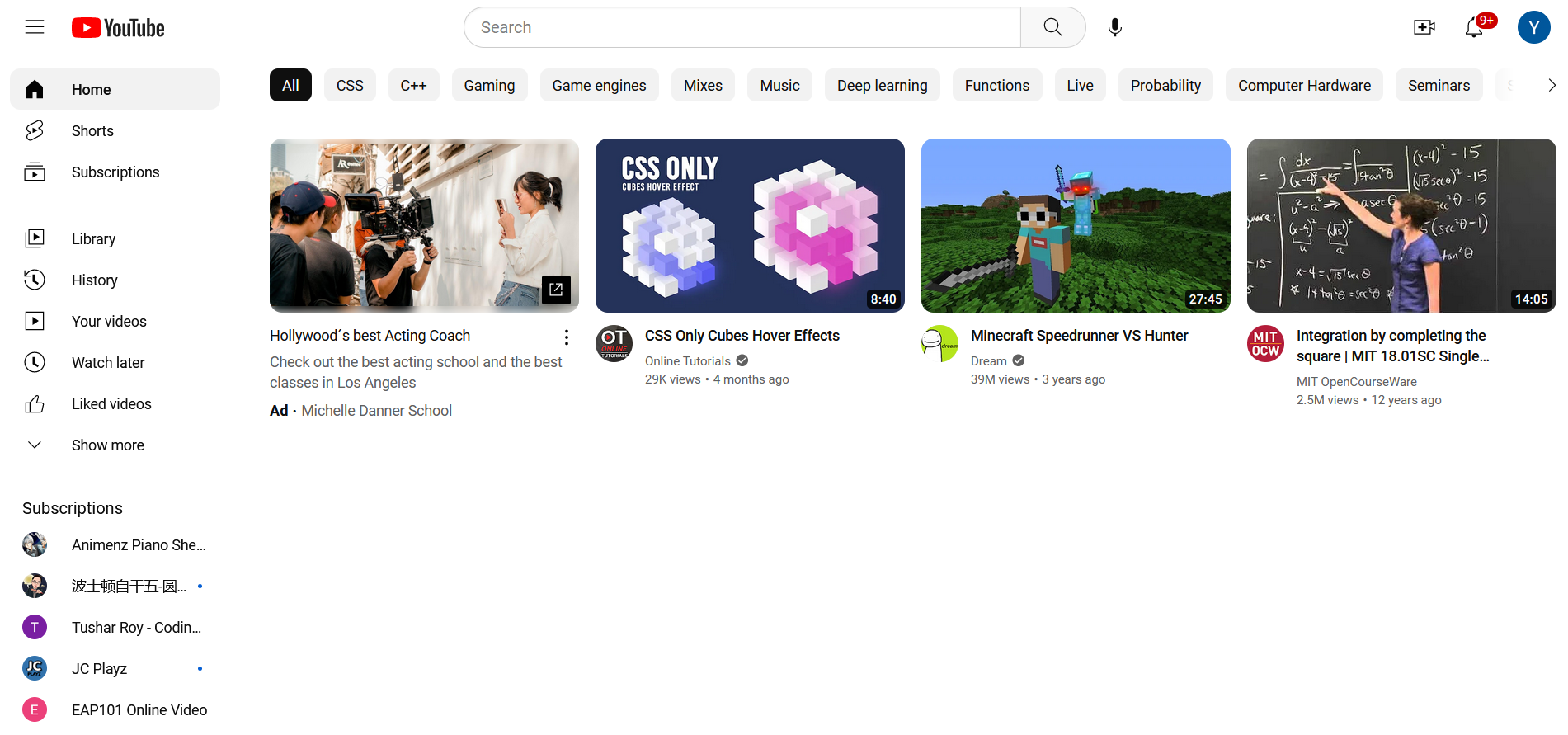
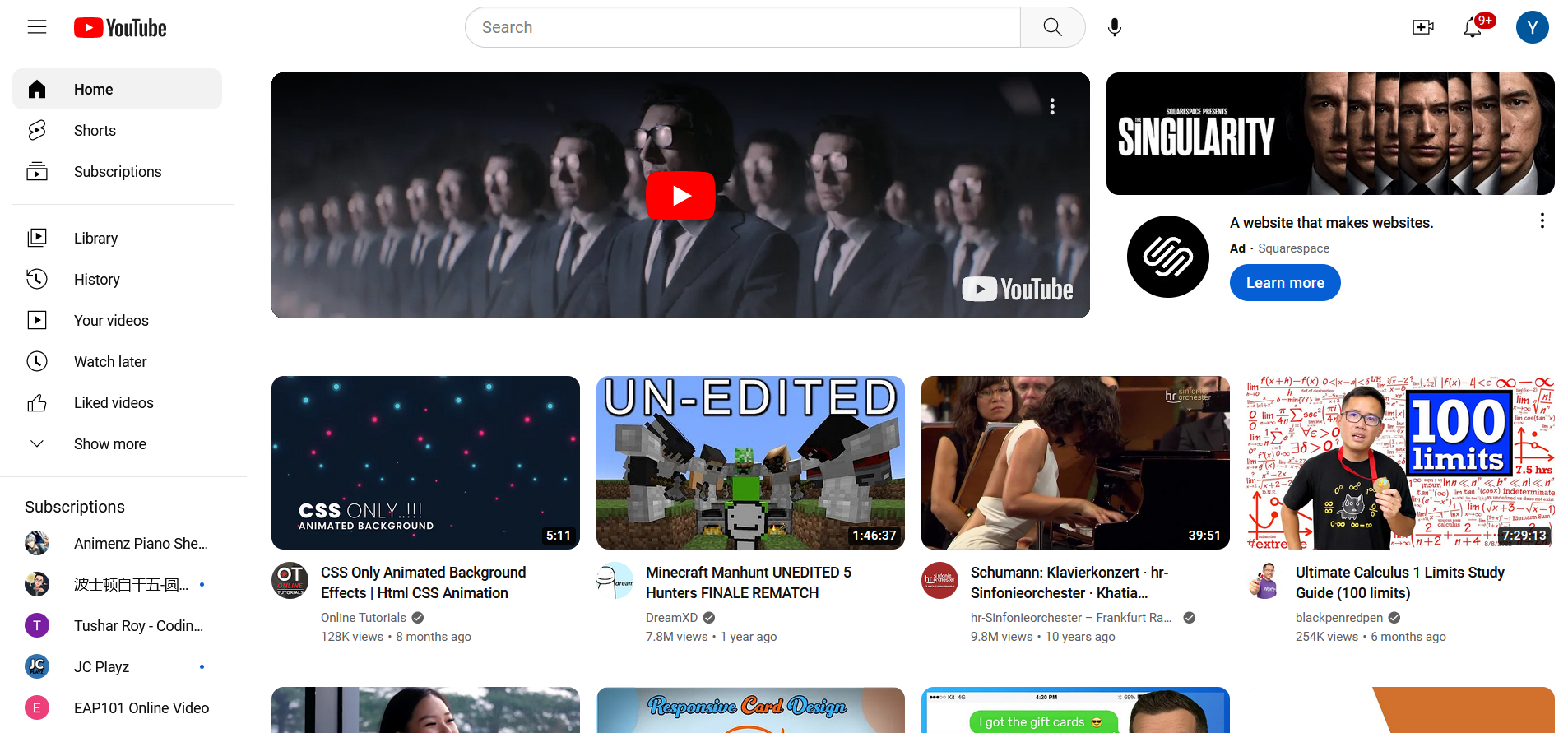
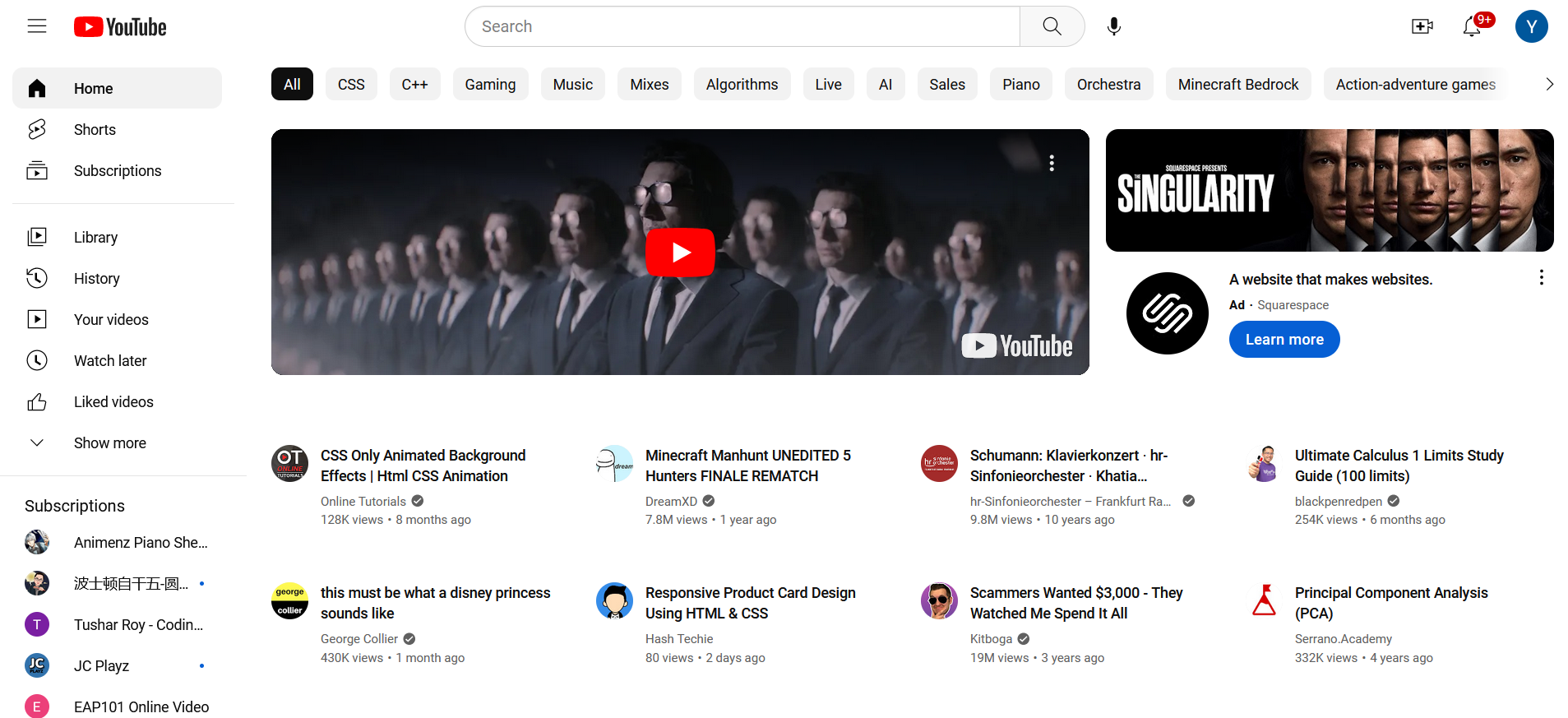
Navigation Bar
-
Customize color - Text and icons: This changes the color of all the text and icons in the left navigation bar, except for the footer and the profile images. Only a limited choices of colors are supported currently.
-
Redirect YouTube Logo: This redirects the YouTube logo on the top left corner of the YouTube website. We currently support redirection to Home (default), Shorts, Subscriptions, History, Library, Watch Later, and Liked Videos.
-
Hide buttons and sections: You can hide the entire navigation bar. We also support hiding each button and section individually. This includes the Home/Explore/Shorts/Subscriptions buttons, the Library and quicklinks/Subscriptions/Explore/More from YouTube/Settings and more sections, and the footer.
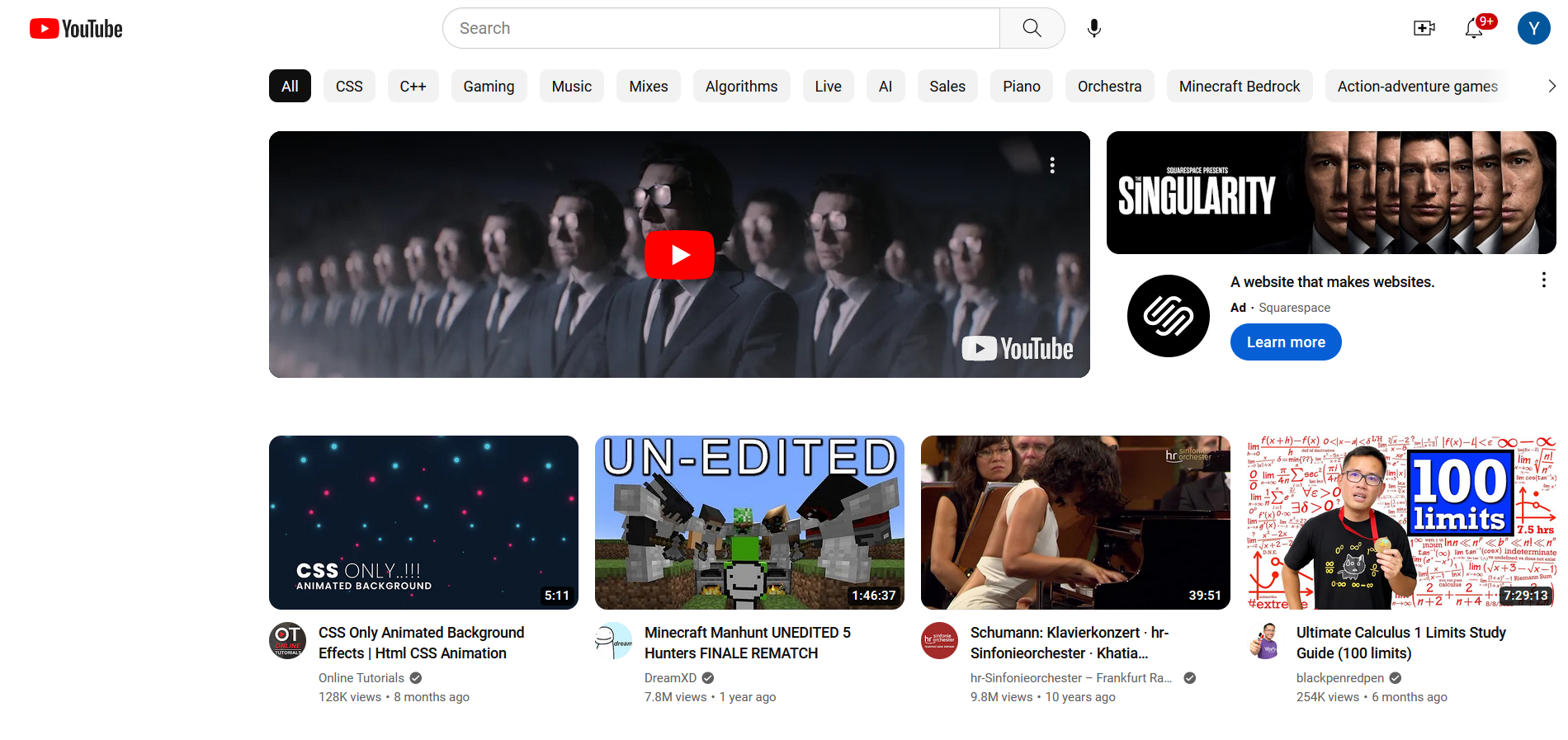
Video Player
- Customize the srubber: The scrubbers can be customized as GIF images. We currently support Pusheen, Pikachu, and Capoo.

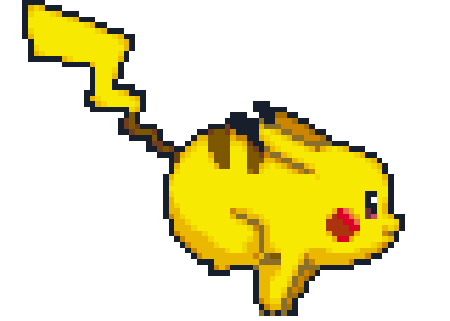

- Customize the progress bar: We currently support Cherry (best fit with Pusheen), Poké Ball (best fit with Pikachu), and Light Blue (best fit with Capoo). However, users are free to customize their own combinations.
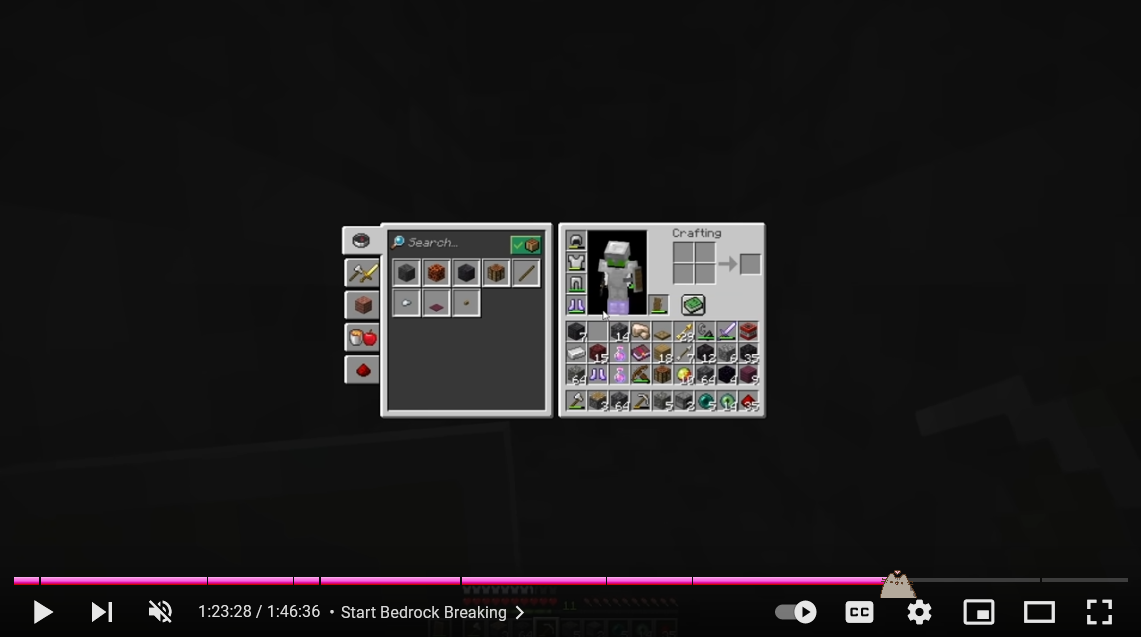
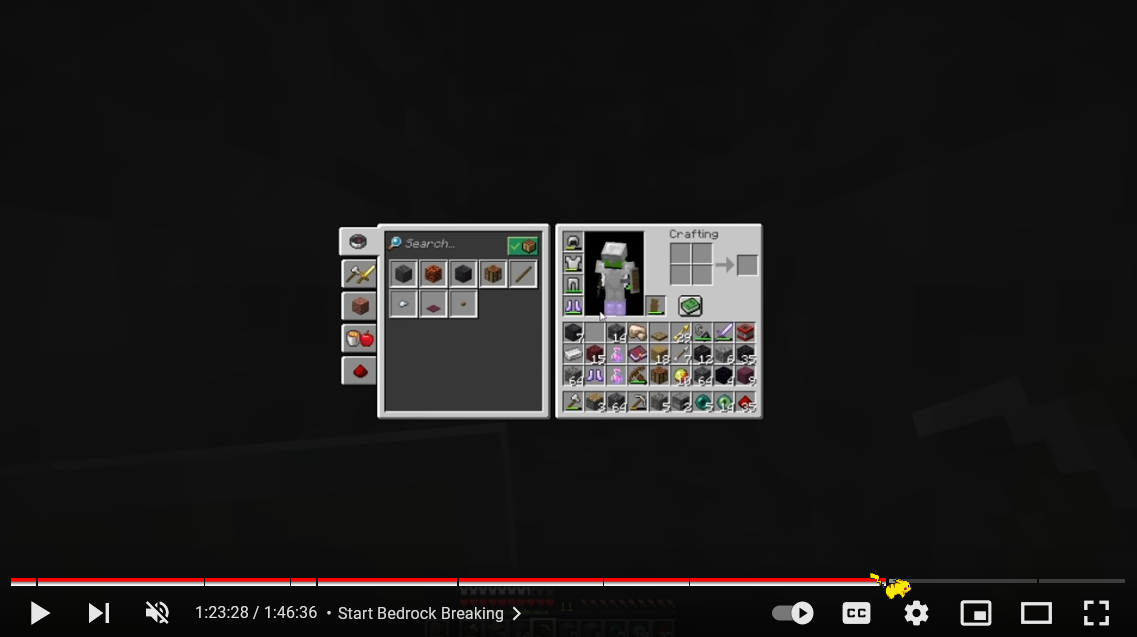
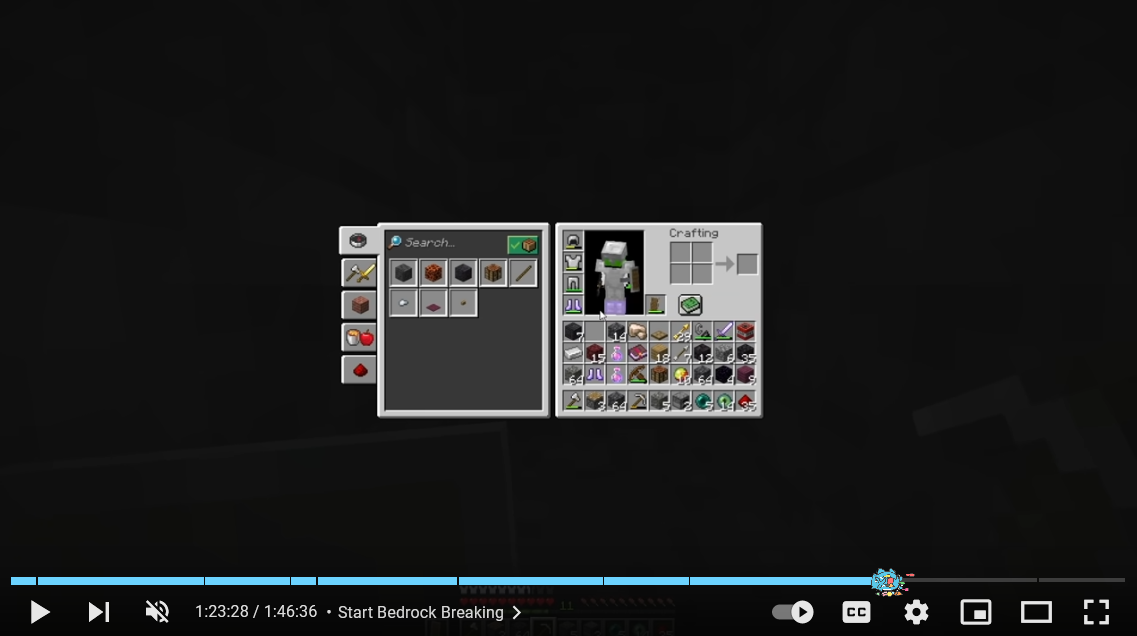
-
Hide the end-of-video suggestions: This blocks the end-of-video suggestions from generating in order to focus.
-
Hide the Like button and more: This supports hiding the Like/Dislike button, the Share button, the Clip button, and the More button.
-
Hide the merch shelf: YouTube video player sometimes generates a merch shelf below the video meta information. This functionality would prevent the entire merch shelf from appearing.
-
Hide video comments: This supports hiding all video comments, hiding comment actions, and hiding comment replies.
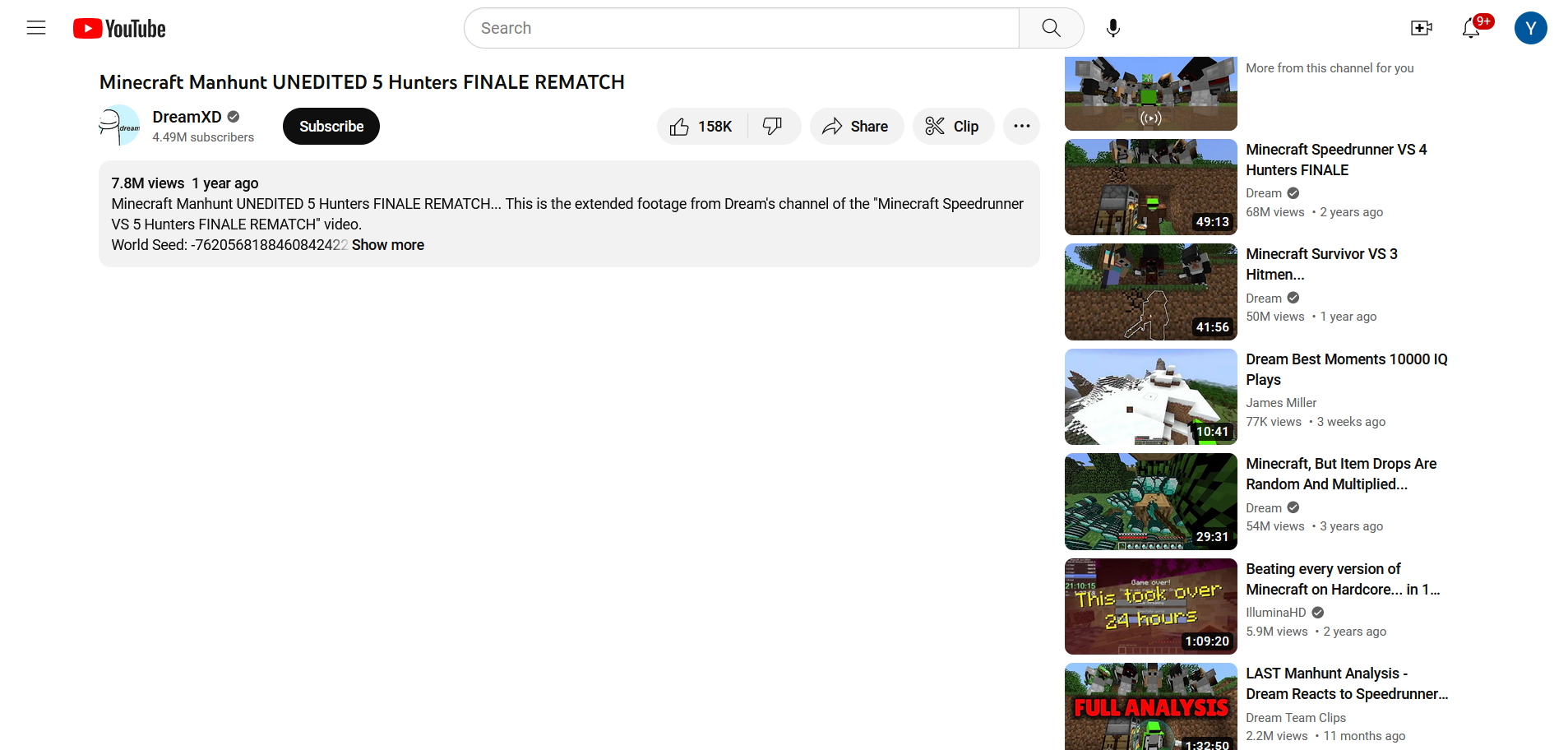
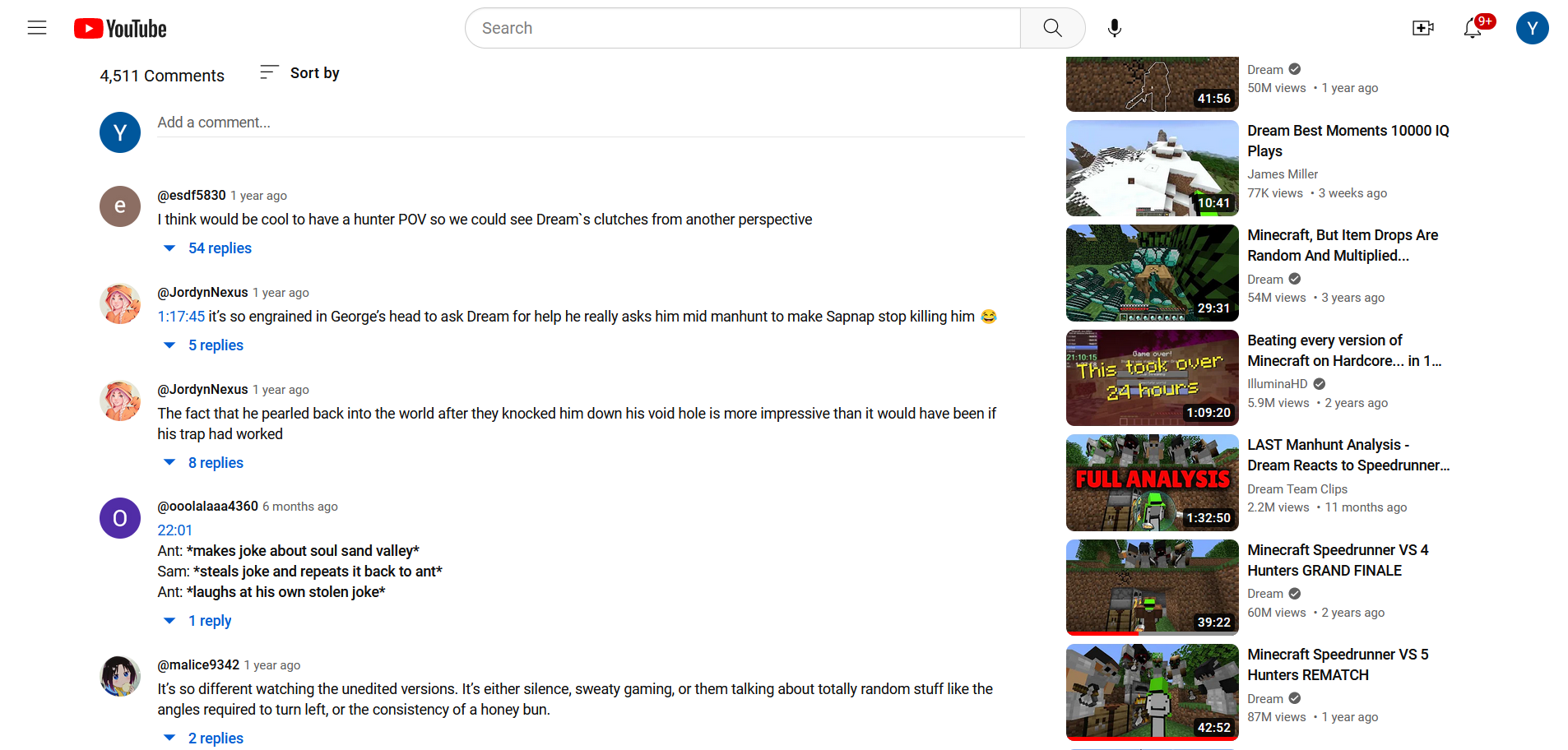
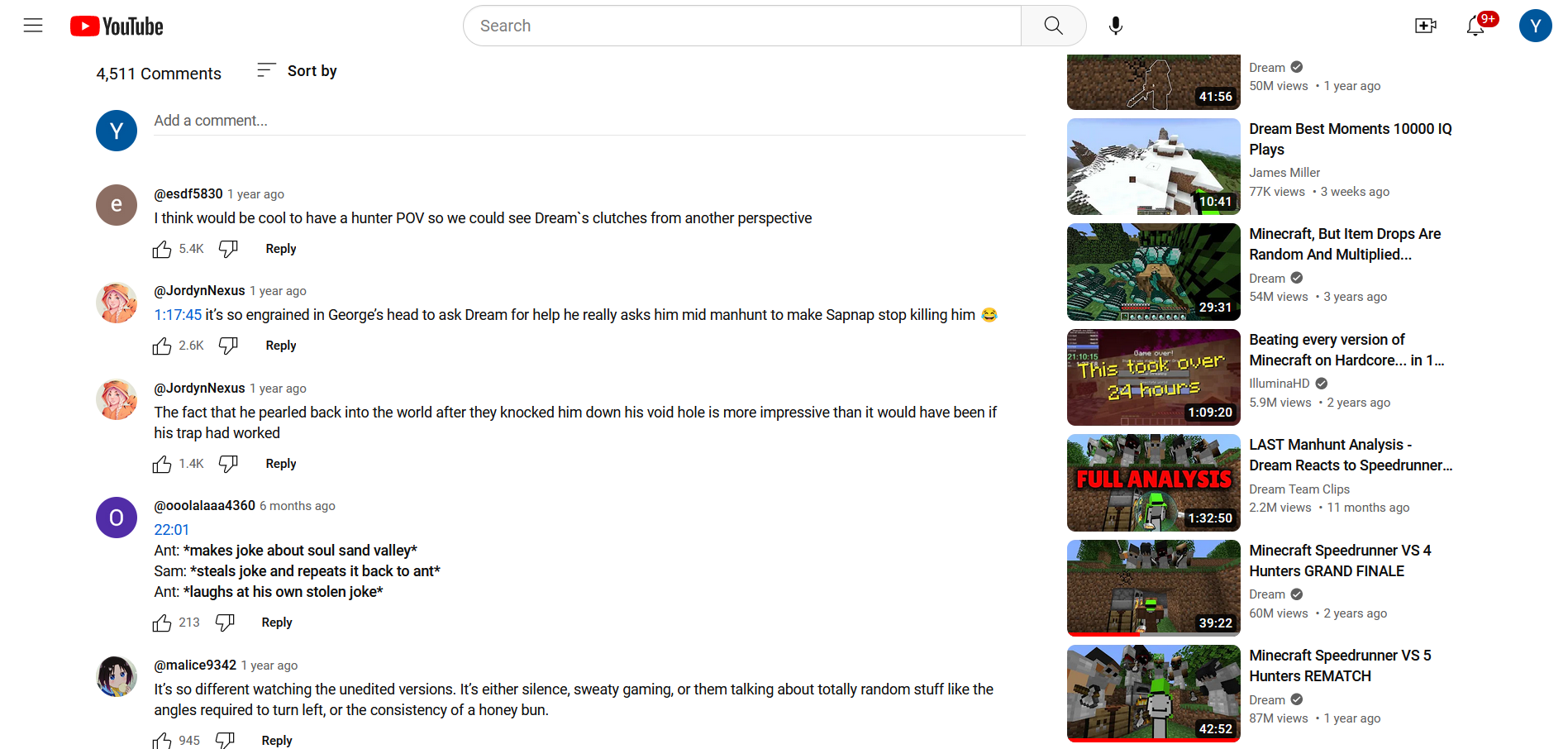
Support
If you encounter any issues while using the extension, feel free to submit an issue on the GitHub issue tracker. If you want to provide any suggestion or feedback, or report any bug, you can also fill out this form. We will read your feedback and do our best to resolve your issues as soon as possible.
Contribution
This is an open source project and we welcome your contributions. For details, please visit the contribution document. Also see the Code of Conduct for community behavior. Here are some brief contributing guidelines:
-
Code of Conduct: This project adheres to the Code of Conduct. By participating, you are expected to uphold this code.
-
Bugs and feature requests: To report a bug or request a new feature, please use the GitHub issue tracker. When reporting a bug, please include as much information as possible, such as the version of the extension you are using, the browser version, and steps to reproduce the issue. The above also applies to bugs reporting and feature requests via submitting .
-
Submitting changes: We use the GitFlow branching model for our development process. To contribute, follow these steps:
- Fork the repository.
- Create a new branch from the develop branch.
- Make your changes.
- Run the tests to make sure your changes do not introduce any new bug.
- Commit your changes with a descriptive message.
- Push the branch to your fork.
- Create a pull request to the develop branch of the original repository.
-
Styleguides: For JavaScript, we use the JavaScript Standard Style. For HTML and CSS, we use the Google HTML/CSS Style Guide.
License
Youtube Interface Customizer is licensed under the Mozilla Public License 2.0.