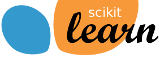sklearn.neighbors.KDTree#
- class sklearn.neighbors.KDTree(X, leaf_size=40, metric='minkowski', **kwargs)#
KDTree for fast generalized N-point problems
Read more in the User Guide.
- Parameters:
- Xarray-like of shape (n_samples, n_features)
n_samples is the number of points in the data set, and n_features is the dimension of the parameter space. Note: if X is a C-contiguous array of doubles then data will not be copied. Otherwise, an internal copy will be made.
- leaf_sizepositive int, default=40
Number of points at which to switch to brute-force. Changing leaf_size will not affect the results of a query, but can significantly impact the speed of a query and the memory required to store the constructed tree. The amount of memory needed to store the tree scales as approximately n_samples / leaf_size. For a specified
leaf_size, a leaf node is guaranteed to satisfyleaf_size <= n_points <= 2 * leaf_size, except in the case thatn_samples < leaf_size.- metricstr or DistanceMetric64 object, default=’minkowski’
Metric to use for distance computation. Default is “minkowski”, which results in the standard Euclidean distance when p = 2. A list of valid metrics for KDTree is given by the attribute
valid_metrics. See the documentation of scipy.spatial.distance and the metrics listed indistance_metricsfor more information on any distance metric.- Additional keywords are passed to the distance metric class.
- Note: Callable functions in the metric parameter are NOT supported for KDTree
- and Ball Tree. Function call overhead will result in very poor performance.
- Attributes:
- datamemory view
The training data
- valid_metrics: list of str
List of valid distance metrics.
Examples
Query for k-nearest neighbors
>>> import numpy as np >>> from sklearn.neighbors import KDTree >>> rng = np.random.RandomState(0) >>> X = rng.random_sample((10, 3)) # 10 points in 3 dimensions >>> tree = KDTree(X, leaf_size=2) >>> dist, ind = tree.query(X[:1], k=3) >>> print(ind) # indices of 3 closest neighbors [0 3 1] >>> print(dist) # distances to 3 closest neighbors [ 0. 0.19662693 0.29473397]
Pickle and Unpickle a tree. Note that the state of the tree is saved in the pickle operation: the tree needs not be rebuilt upon unpickling.
>>> import numpy as np >>> import pickle >>> rng = np.random.RandomState(0) >>> X = rng.random_sample((10, 3)) # 10 points in 3 dimensions >>> tree = KDTree(X, leaf_size=2) >>> s = pickle.dumps(tree) >>> tree_copy = pickle.loads(s) >>> dist, ind = tree_copy.query(X[:1], k=3) >>> print(ind) # indices of 3 closest neighbors [0 3 1] >>> print(dist) # distances to 3 closest neighbors [ 0. 0.19662693 0.29473397]
Query for neighbors within a given radius
>>> import numpy as np >>> rng = np.random.RandomState(0) >>> X = rng.random_sample((10, 3)) # 10 points in 3 dimensions >>> tree = KDTree(X, leaf_size=2) >>> print(tree.query_radius(X[:1], r=0.3, count_only=True)) 3 >>> ind = tree.query_radius(X[:1], r=0.3) >>> print(ind) # indices of neighbors within distance 0.3 [3 0 1]
Compute a gaussian kernel density estimate:
>>> import numpy as np >>> rng = np.random.RandomState(42) >>> X = rng.random_sample((100, 3)) >>> tree = KDTree(X) >>> tree.kernel_density(X[:3], h=0.1, kernel='gaussian') array([ 6.94114649, 7.83281226, 7.2071716 ])
Compute a two-point auto-correlation function
>>> import numpy as np >>> rng = np.random.RandomState(0) >>> X = rng.random_sample((30, 3)) >>> r = np.linspace(0, 1, 5) >>> tree = KDTree(X) >>> tree.two_point_correlation(X, r) array([ 30, 62, 278, 580, 820])
Methods
Get data and node arrays.
Get number of calls.
Get tree status.
kernel_density(X, h[, kernel, atol, rtol, ...])Compute the kernel density estimate at points X with the given kernel, using the distance metric specified at tree creation.
query(X[, k, return_distance, dualtree, ...])query the tree for the k nearest neighbors
query_radius(X, r[, return_distance, ...])query the tree for neighbors within a radius r
Reset number of calls to 0.
two_point_correlation(X, r[, dualtree])Compute the two-point correlation function
- get_arrays()#
Get data and node arrays.
- Returns:
- arrays: tuple of array
Arrays for storing tree data, index, node data and node bounds.
- get_n_calls()#
Get number of calls.
- Returns:
- n_calls: int
number of distance computation calls
- get_tree_stats()#
Get tree status.
- Returns:
- tree_stats: tuple of int
(number of trims, number of leaves, number of splits)
- kernel_density(X, h, kernel='gaussian', atol=0, rtol=1E-8, breadth_first=True, return_log=False)#
Compute the kernel density estimate at points X with the given kernel, using the distance metric specified at tree creation.
- Parameters:
- Xarray-like of shape (n_samples, n_features)
An array of points to query. Last dimension should match dimension of training data.
- hfloat
the bandwidth of the kernel
- kernelstr, default=”gaussian”
specify the kernel to use. Options are - ‘gaussian’ - ‘tophat’ - ‘epanechnikov’ - ‘exponential’ - ‘linear’ - ‘cosine’ Default is kernel = ‘gaussian’
- atolfloat, default=0
Specify the desired absolute tolerance of the result. If the true result is
K_true, then the returned resultK_retsatisfiesabs(K_true - K_ret) < atol + rtol * K_retThe default is zero (i.e. machine precision).- rtolfloat, default=1e-8
Specify the desired relative tolerance of the result. If the true result is
K_true, then the returned resultK_retsatisfiesabs(K_true - K_ret) < atol + rtol * K_retThe default is1e-8(i.e. machine precision).- breadth_firstbool, default=False
If True, use a breadth-first search. If False (default) use a depth-first search. Breadth-first is generally faster for compact kernels and/or high tolerances.
- return_logbool, default=False
Return the logarithm of the result. This can be more accurate than returning the result itself for narrow kernels.
- Returns:
- densityndarray of shape X.shape[:-1]
The array of (log)-density evaluations
- query(X, k=1, return_distance=True, dualtree=False, breadth_first=False)#
query the tree for the k nearest neighbors
- Parameters:
- Xarray-like of shape (n_samples, n_features)
An array of points to query
- kint, default=1
The number of nearest neighbors to return
- return_distancebool, default=True
if True, return a tuple (d, i) of distances and indices if False, return array i
- dualtreebool, default=False
if True, use the dual tree formalism for the query: a tree is built for the query points, and the pair of trees is used to efficiently search this space. This can lead to better performance as the number of points grows large.
- breadth_firstbool, default=False
if True, then query the nodes in a breadth-first manner. Otherwise, query the nodes in a depth-first manner.
- sort_resultsbool, default=True
if True, then distances and indices of each point are sorted on return, so that the first column contains the closest points. Otherwise, neighbors are returned in an arbitrary order.
- Returns:
- iif return_distance == False
- (d,i)if return_distance == True
- dndarray of shape X.shape[:-1] + (k,), dtype=double
Each entry gives the list of distances to the neighbors of the corresponding point.
- indarray of shape X.shape[:-1] + (k,), dtype=int
Each entry gives the list of indices of neighbors of the corresponding point.
- query_radius(X, r, return_distance=False, count_only=False, sort_results=False)#
query the tree for neighbors within a radius r
- Parameters:
- Xarray-like of shape (n_samples, n_features)
An array of points to query
- rdistance within which neighbors are returned
r can be a single value, or an array of values of shape x.shape[:-1] if different radii are desired for each point.
- return_distancebool, default=False
if True, return distances to neighbors of each point if False, return only neighbors Note that unlike the query() method, setting return_distance=True here adds to the computation time. Not all distances need to be calculated explicitly for return_distance=False. Results are not sorted by default: see
sort_resultskeyword.- count_onlybool, default=False
if True, return only the count of points within distance r if False, return the indices of all points within distance r If return_distance==True, setting count_only=True will result in an error.
- sort_resultsbool, default=False
if True, the distances and indices will be sorted before being returned. If False, the results will not be sorted. If return_distance == False, setting sort_results = True will result in an error.
- Returns:
- countif count_only == True
- indif count_only == False and return_distance == False
- (ind, dist)if count_only == False and return_distance == True
- countndarray of shape X.shape[:-1], dtype=int
Each entry gives the number of neighbors within a distance r of the corresponding point.
- indndarray of shape X.shape[:-1], dtype=object
Each element is a numpy integer array listing the indices of neighbors of the corresponding point. Note that unlike the results of a k-neighbors query, the returned neighbors are not sorted by distance by default.
- distndarray of shape X.shape[:-1], dtype=object
Each element is a numpy double array listing the distances corresponding to indices in i.
- reset_n_calls()#
Reset number of calls to 0.
- two_point_correlation(X, r, dualtree=False)#
Compute the two-point correlation function
- Parameters:
- Xarray-like of shape (n_samples, n_features)
An array of points to query. Last dimension should match dimension of training data.
- rarray-like
A one-dimensional array of distances
- dualtreebool, default=False
If True, use a dualtree algorithm. Otherwise, use a single-tree algorithm. Dual tree algorithms can have better scaling for large N.
- Returns:
- countsndarray
counts[i] contains the number of pairs of points with distance less than or equal to r[i]